...with Gmail (I falling love with my husband daily). ChristianPF posted about making lists to stay organized. I used to do this with MANY pieces of paper, until today! I am a changed woman! Well now Gmail has a function that you can use to make to do lists! You just click Settings > Labs > Enable Tasks. Thats it and your ready to make to-do lists! I've made some for Christmas Lists for people that I have to buy for and check off when something is bought. And oh yes my daily and weekly to do lists. You can also put a Due Date on the task if it is time sensitive. Below is what Tasks looks like.
Thursday, December 11, 2008
Falling in Love all over again...
...with Gmail (I falling love with my husband daily). ChristianPF posted about making lists to stay organized. I used to do this with MANY pieces of paper, until today! I am a changed woman! Well now Gmail has a function that you can use to make to do lists! You just click Settings > Labs > Enable Tasks. Thats it and your ready to make to-do lists! I've made some for Christmas Lists for people that I have to buy for and check off when something is bought. And oh yes my daily and weekly to do lists. You can also put a Due Date on the task if it is time sensitive. Below is what Tasks looks like.
Subscribe to:
Post Comments (Atom)
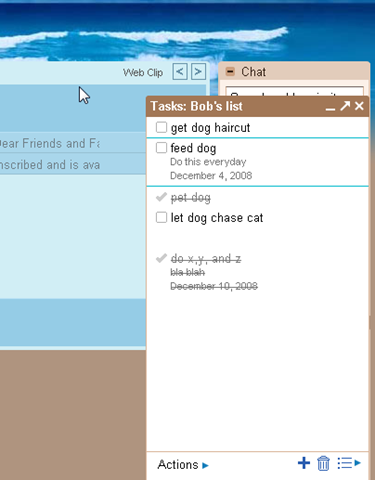







No comments:
Post a Comment